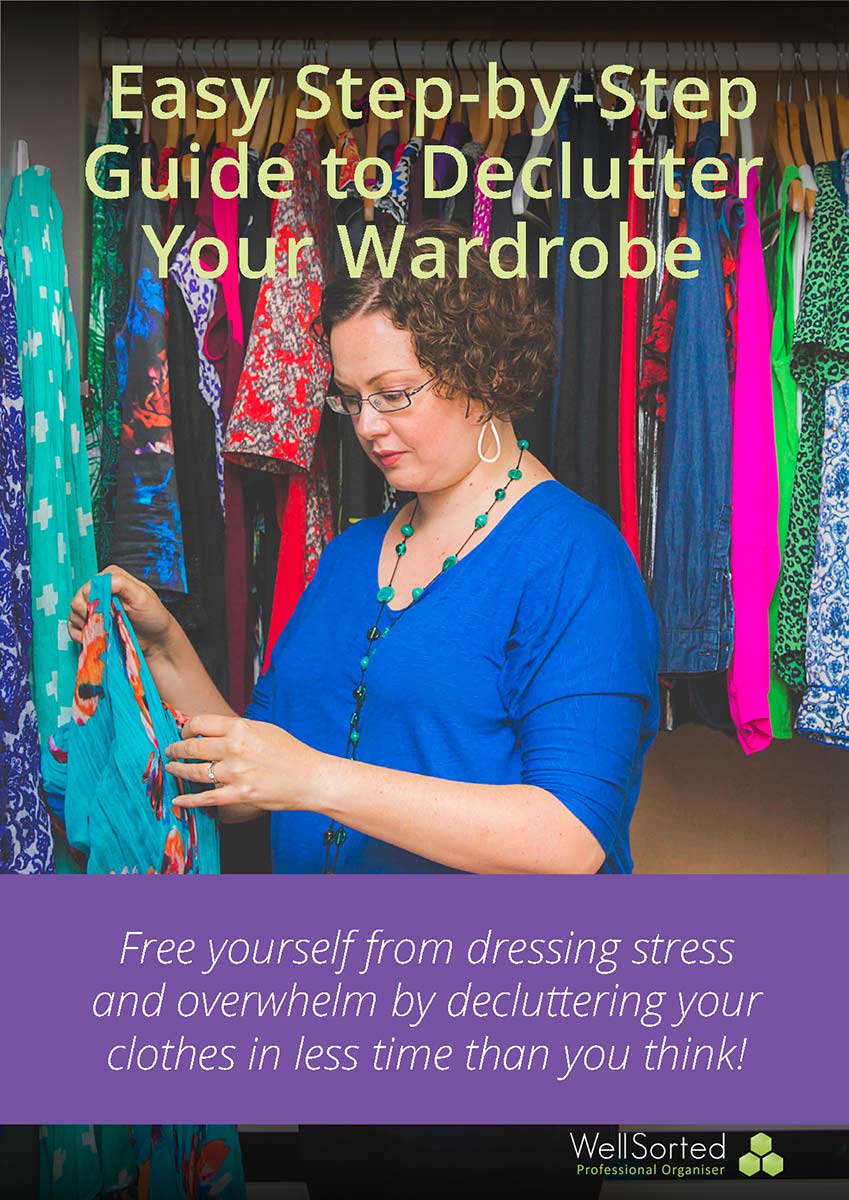Is it time for a digital declutter? Is your digital life draining your soul of the oxygen it needs to continue burning bright? Then you need to read this blog post by guest blogger Jessica Schumann from Remedy This. She’s a Canberra-based digital and social media consultant who works with people, brands and profiles to establish an authentic online presence with soul. Read on for eight great tips on decluttering your social media and digital world.
Our Noisy Digital Lives
Whether it’s a classic case of FOMO (Fear of Missing Out), feeling guilty when you politely decline to join a Facebook group or the taunting of unread notifications, our digital lives are becoming increasingly louder.
Amplified by the countdown to Christmas, it’s no question that the majority of us are already pining for an escape from life’s constant connectivity and the time to declutter our digital footprint.
Amidst the humdrum and busyness of life, we easily forget the impact digital clutter can have on our spirit, meaningful relationships and capacity to switch off and recharge our own “internal” batteries. The toll it takes remains unnoticed as we watch the end of year fast approaching, while our ability to concentrate and focus falls by the wayside.
On average, we interact with our smartphones at least 85 times from immediately waking to the middle of the night. A recent study revealed that just being near our phone is enough to induce “brain drain” and reduce our cognitive capacity. More specifically, it diminishes our working memory capacity, because while our conscious mind might not be thinking about it, we draw on our mental resources to resist picking up our phone to check it.
Be fearless in the pursuit of what sets your soul on fire…
Jeniffer Lee
So how can we minimise the distractions and simplify our lives once more?
Decluttering goes far beyond the four walls we call home. It extends to our work, car, smart devices and of course, our online presence. ‘Now’ is never the perfect time to declutter, but procrastinating…? Well it will only amplify the noise.
Get ready to vacuum the digital dust, clean out the closet of apps you’ve been hoarding and pare back your digital life in these 8 simple steps…
8 Simple Steps for a Digital Decutter
Step 1: Take a moment
If you are to embark on a declutter of your digital life, know that it cannot be achieved with quick five-minute fix. Allow for at least 60 minutes per task to really make a dent and ensure the changes will stick. You’ll need to invest time into working through each task and social media platform one by one. If now isn’t ideal, then let your first task be to schedule a time in your calendar – a few hours or it might take an entire day.
Take a few moments to tune into being digitally mindful and reflect on the elements that bring you joy, those that are life-taking and what you define to be life-giving.
And then answer the following questions. If you answer yes to one or more, it’s definitely time to declutter:
- Do you get twitchy if you leave your phone in another room?
- Are you a serial subscriber?
- Do you have more than 17 tabs open at any one time in your internet browser?
- Do you turn the car around when you realise you’ve left your phone behind?
- Do you hold multiple conversations with multiple people across multiple platforms, and then lose track?
- Do you accept every online recommendation, friend request and group invitation?
- Do you save files wherever you have space on your desktop?
- Do you save or bookmark articles to read later but never do?
- Do you write your ideas/thoughts in more than one (digital) place?
You’ve just identified your digital weaknesses!
Step 2: Subscribe to unsubscribe
Let your inbox be a sacred space, reserved only for cherished connections, content of value and that which makes life simple. Reduce the temptation to subscribe, download or buy into sales and spam by eliminating the uncessary, unwanted and unworthy e-newsletters clogging up your inbox.
Pick three (3) newsletters that you absolutely love to read and not only spark joy when you open, but also add value to your quality of life. Unsubscribe from the rest. Use tools like Unroll.me to bulk unsubscribe from newsletters and use its Roll Up feature to “roll up” the rest into one handy newsletter delivered to inbox weekly.
[Re]Member This: Always read membership/application/competition forms that you complete and where possible don’t tick the box “To receive more information”. Your inbox will thank you for it.
Unsubscribe Checklist
- Unsubscribe from every e-newsletter and catalogue in your inbox before you hit Delete.
- Archive any that you find resourceful and that don’t have an expiry date.
- Check any Promotions/Social/Spam folders and repeat the above.
Step 3: Inbox envy…
While we’re on the topic of your inbox, let’s keep the momentum going. Have you ever wrote an email only to be interrupted by something else? When I checked my drafts folder at the time of writing this post, I had 33 unfinished emails! Many were just blank. Delete. Delete. Delete. And apply this rule to your inbox too.
And don’t worry, you won’t experience 10 years bad luck or hair falling out if you delete the chain email from Aunty June.
Archive any emails that need to be kept for legal, financial or record-keeping purposes. Transfer any account login details into a password management app like LastPass and delete the rest. Respond to emails that require a reply and where possible (and appropriate) remove yourself from group emails.
Inbox Checklist
- Trash any emails that don’t require archiving or further action.
- Sort through your Junk/Spam folder.
- Create filters for emails that are important or aren’t Spam.
- Empty your Trash Bin regularly.
- Try these tips from Virginia on how to keep them under control.
Step 4: Picture perfect recordkeeping
Guilty of snapping screenshots on your smartphone? Before you do, ask yourself is it a) necessary and b) can you record the information using an app, email or cloud storage?
Most common screenshot clutter includes account login details (not safe), invoices or receipts (unproductive), and “wish list” items. Declutter with these solutions:
Use a password management app like LastPass that saves all account login details and syncs across both desktop browser and smart devices.
Use apps like SmartReceipts (Android) or Evernote Scannable (iOS) to manage your receipts.
Use MYOB or Xero apps to track business expenses. Both available on Android/iOS.
Not a fan of apps? Snap a pic of your receipt and upload it straight to your preferred Cloud Storage (e.g. Dropbox, Google Drive or iCloud) and then delete it from your phone.
Step 5: Unused apps
There’s no denying your smartphone homescreen is cluttered and crammed with apps and icons — be it new apps to try or games for your kids. There are a million different ways to organise your home screen but the point is that you make the [intentional] time to organise it and remove the apps that no longer serve you or its purpose.
Take note of the apps you use frequently (banking, email, photos, and just a few social media + photo editing apps). Delete the rest. Don’t worry — you can always reinstall an app if you need it and when you do at least you know it’s useful.
Take the opportunity to change your notification settings, especially on an iPhone. Remove badge notifications from all your apps so you longer see those pesky, taunting red numbers staring at you whenever you unlock your phone, resisting the temptation to play or check in.
For Android users, deleting an app from your homescreen simply relocates it to a harder-to-reach location within your actual Apps section. This is a good idea as it limits your accessibility and frequency of use.
The key to a clutter-free home screen is to only feature apps you use regularly, are life-giving and have a practical purpose. Use the supplementary home screens to organise those used less frequently.
Apps Checklist
- Delete any unsused apps (not used within the last 3 months).
- Organise apps into folders on other homepages.
- Feature only useful and regularly used apps on homescreen.
- Turn off notification settings.
Step 6: Consolidate Notes and Saved Articles
If you’re like me, you never know when inspiration will hit. It could be a random idea, article or thought. As a result you end up with something that looks like this:
A bunch of voice memo’s to listen to.
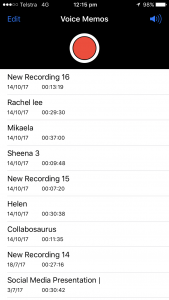
Or lots of actions and notes to follow up with. Chances are if you haven’t actioned that brilliant idea yet, you won’t ever. And if you’ve not made time to read that “interesting” article, you’re not going to — unless you simplify the noise and sift through them all now.
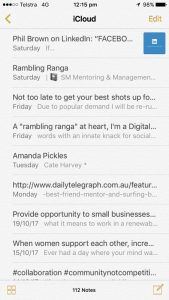
Clutter-Free Checklist
- Save contacts/phones numbers to address book.
- Delete unfinished notes/voice memos.
- Add heading to notes you want to keep.
- Delete the rest and empty the trash bin.
Saved articles? If it’s older than one month, it’s already out of date. Salvage what you can and delete the rest (unless you’re a journalist/writer in which case interviews must be archived for a minimum of five years).
Bookmark this: Use Evernote, Pocket or Stache to bookmark, save and organise articles. All sync across both your device and desktop, but the key is to just pick ONE. Uno numero. Simplicity is what we’re looking for here. And remember to utilise the tag functionality to keep your content organised and easy to search later on.
Step 7: Get savvy with your social
Social media algorithms change almost as frequently as the cups of coffee you drink in a day. So it’s no wonder you might find your newsfeed filled with irrelevant rubbish and noisy content. But before you begin to cull, you need to know what it is you want from your social media. To connect with family and friends? Collaborate with creatives? Or just build a professional profile?
Friends vs Follow
It’s equally important to reguarly assess and check in with not just who you are following but how they make you feel. In following many and trying to “keep up with the Joneses”, you soon forget how to follow yourself and own sense of direction.
Reflect on your experiences, engagement and connections with those in your network. How could your experience improve by curating down the people you follow? It’s ok to initially feel the fear of missing out (FOMO) but the benefits will serve you in a more purposeful and intentional way that reignites not drains your energy.
By filling your feed with content that adds value to your life, your creating a digital life that will serve you. Unfollow, unlike or unfriend the right way. Or get ready to hit Snooze.
[Un]friendly tip: You can unfollow someone without unfriending them on Facebook. But you can only Unfollow and Block others on Instagram.
Are you a groupie?
While writing this post, I discovered I’m a member of 65 Facebook groups! Crazy, right? Possibly and quite frankly absolutely ridiculous, if you ask me. No wonder my head feels cluttered, overwhelmed and stripped bare. That’s a lot of noise.
More accurately that’s 277,062 (the total accumulative number of members within the 65 groups) voices talking to me with constant updates on what they have to say; interrupting my precious headspace with dinging, notifications and [sometimes silly] chatter.
No wonder leading a mindful life is hard. If you’re a member of that group, it’s time to revisit, review and leave. And remember it’s about life-giving experiences not life-taking.
You can always rejoin later if needed. But will there really be love lost if you choose to opt out…?
Opt out: Start with the Buy/Swap/Sell groups. Why? Because a) it’s a group you can regularly rejoin when needed and b) why tempt your bank account to buy unnecessary items?
Being savvy with your social is also about reducing the clutter in both your inbox and phone. Change your settings to Turn Off email and instant notifications. It’s as much about decluttering as it is controlling how you interact with your digital life too.
Get savvy with your social checklist
- Remove toxic accounts.
- Leave irrelevant/useless groups.
- Unfollow accounts that not longer interest you or provide value.
- If you don’t want to unfriend certain accounts, just mute their feeds.
- Mute useful accounts that post too frequently.
- Remove any irrelevant content you posted.
- Turn off social media notifications.
Step 8: Refresh & Revitalise
Decluttering your social media can also be fun. Now that you’ve made some big changes, let’s refresh and revitalise your profile:
- Change your profile photos with headshot reflective of who you
- Update your cover photos with an attractive image (not blurry or fuzzy).
- Update your details to reveal more or less about yourself.
- Change your privacy settings to make it harder for people to find and spam you.
When it comes to decluttering, it is often the physical items within sight that are the first to go. Their visual presence sometimes makes them the most obvious target. But with over 84% of Australians actively using the internet on a daily basis*, our digital life should be the first thing that we declutter.
It’s ok to take a ‘less is more’ approach with your personal online presence because a simple digital life allows for a lot more quiet and more opportunity to welcome in those life-giving moments.
* SOURCE: Sensis Social Media Report 2017
About the Author

Jessica Schumann is a Brand Essence Mentor. The Canberra-based digital and social media consultant works with people, brands and profiles to establish an authentic online presence with soul. So if you’re time-poor, in need of a little inspiration or just a nudge in the right direction with your social media (personal or business), book in for a complimentary 20min Collective Consult at Remedy This.