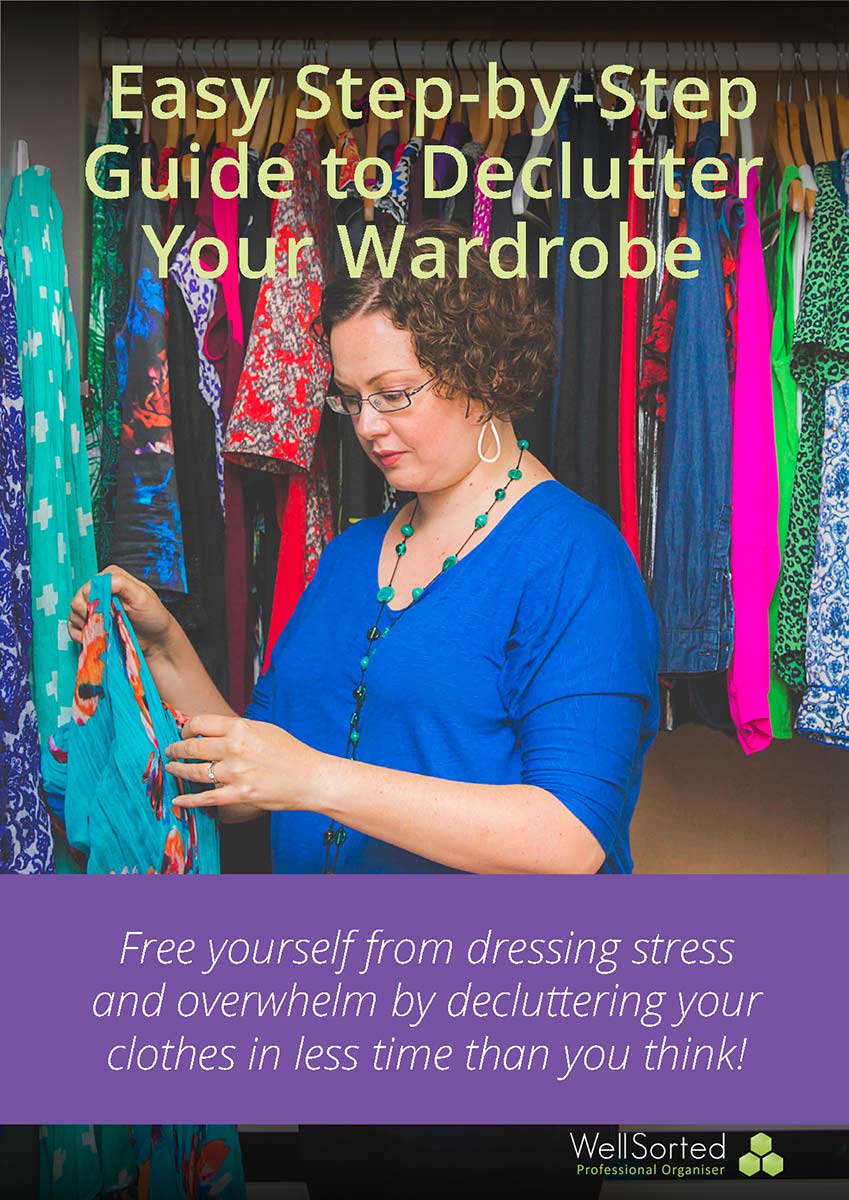To keep your paperwork in check, it can help to have an “action station” set up on your desk. It will help you get, and stay, on top of your actionable paperwork.
What is an Action Station?
“What’s an action station?” I hear you say. It’s a filing system that sits on your desk with all your actionable items. Actionable items are things like bills to be paid, receipts to be claimed, invites to RSVP to, and documents to fill in. It doesn’t include are papers to file for future reference. They go in your filing cabinet instead.
“Put a filing cabinet in your toilet and sort your shit out!”
The featured picture above is inspired by this quote by comedian Arj Barker 😂
What do you need to make an Action Station?
You can create your action station with a desktop filer, similar to the picture below. This one is from Officeworks and cost around $30. You’ll also need some hanging files, a pen or label maker.
What headings should I have for my folders?
The best way to set up your action station is to go through your current paperwork pile. Separate it into the types of actions that need to happen. Group these then label the files with the actions that need to occur. Some examples are:
- Pay Me (bills, school fees or excursions, toll notices, fines and so on)
- Claim Me (things to claim at Medicare, Private Health or NDIS)
- Respond to Me (write a letter to a friend or similar)
- Enter Me (enter contact details in an address book or similar, or things you want to enter into the PC)
- Fill Me In (school excursion forms, documents from Centrelink and so on that need to be filled in)
- RSVP (invites and events to attend that you need to RSVP to and keep as a record if you’re not putting it in your diary)
- Diarise (items to enter into your diary or calendar app)
- Tax (an active folder for receipts for this tax year)
- Prescriptions (can be good to have these in arms reach for a quick find)
- Scan me (things you want scanned onto the PC, check out my blog post on going paperless)
- Project(s). You could have a folder set up for each currently active project. Name the folder after the project. This might include files for a renovation or similar that you need regular access to.
- Getting back to people. I usually call this Follow ups/Phone calls. It includes any documents that have been kept because you need to email or call or meet up with someone to progress this task.
- To Research. These are documents that you need to look up on the web, or gather information before progressing the task. If you have a lot of these types of tasks a specific folder may be worthwhile.
You might not need some of the above, or you might have other folders for your particular circumstances. Be clear to only use the action station for things that need actioning though. You also want to limit the number of folders you have here. I’d try to keep it to below ten.
Papers still lying around?
As time goes on, if you find pieces of paper still sitting around consider why they’re there. Do they have a folder to be put in? If not, create one. What action does it need? Maybe it actually just needs to be thrown out or filed.
Alternatively, papers might be building up because you haven’t put time aside to process them. Be sure to add to your diary time to actually process these folders, otherwise it just becomes another paperwork graveyard.
So why not set up and action station now and see how you go?