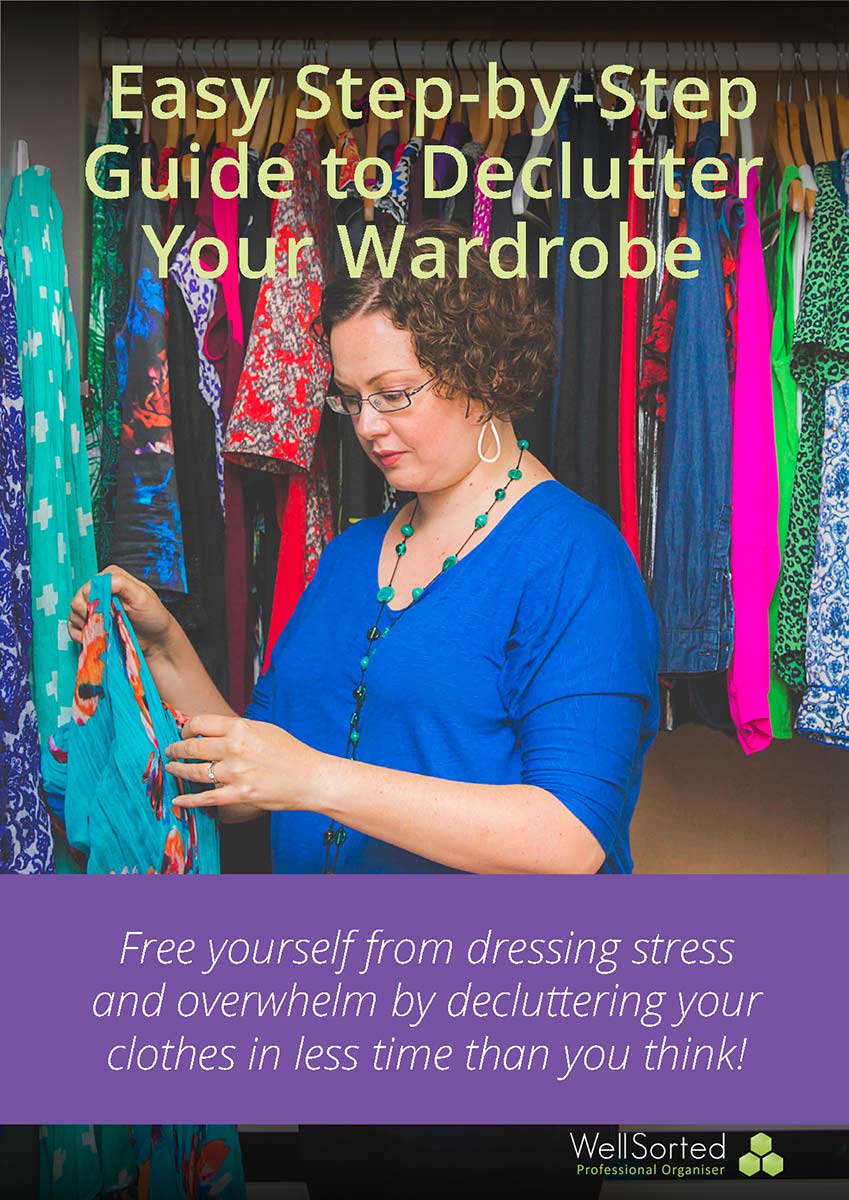How do you keep your inbox under control? In my last post, I wrote about 4 ideas to get though your inbox. Congratulations if you were able to get your inbox to ‘zero’ but it’s not enough to just clear it out. Once your inbox is a manageable size, it’s important to have maintenance steps in place to keep it that way.
It is possible and, believe me, with practise you’ll be a pro and you’ll feel on top of it. Here’s how…
Decide what to do with the email immediately
No more deferred decisions. When going through your emails, look at each email in turn and decide to do something with it – the first time you open it. There are three options:
Delete It
Is it basic information or junk? If so, delete it straight away. Add it to your ‘spam’ list if you never want to see emails like this again. Or unsubscribe if it’s a subscription.
Delegate It
Are you not the best person to deal with the task in the email? Forward it to the necessary person. If it is something you want to keep track of and you are worried about them not getting back to you, put a reminder in your calendar (or on your To-Do List). You can then follow up with them before the due date.
Do It
Reply immediately if you can. If not, add the task it to your To-Do List and then delete it or file it in a ‘to-action’ folder.
Done!
Create a reading list
Often we lose interest in email subscriptions after a period of time. To keep your inbox under control you’ll want to unsubscribe from them. You can always resubscribe later. However, if you ‘might read’ them when you have time, set up a folder for ‘newsletters’.
Set up rules
Set up auto-forward rules and direct emails from specific senders to your newsletter folder to read at a later time.
Create an email digest
Some email services, such as Hotmail and Gmail, allow you to add these newsletters to a daily digest by using a free program called Unroll.Me. I’m sure there’s others but this is my ‘go-to’ program. It will roll whatever emails you want into an email digest. That is, one email, with all of your selected emails listed with a small snippet. It’s so much easier getting one ‘junk’ email a day instead of twelve or more. I find that I just glance over it and only click and read those that really interest me. On busy days I simply delete the whole email.
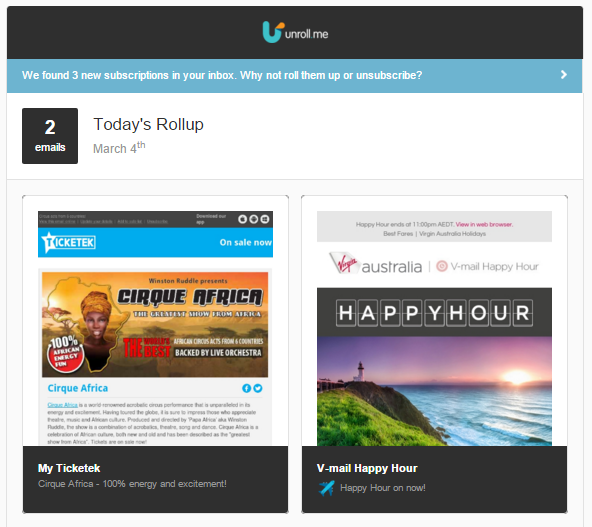
There is also a service called Sanebox that might help you out. It works by moving unimportant messages to another folder for you. It works with every email service but it does cost money. Unroll.Me is currently free.
To keep your inbox under control, it is important to make sure you delete things regularly. If you can consistently follow these tips you’ll be a lot less stressed.
Why not hop into your email box now and try these tips?