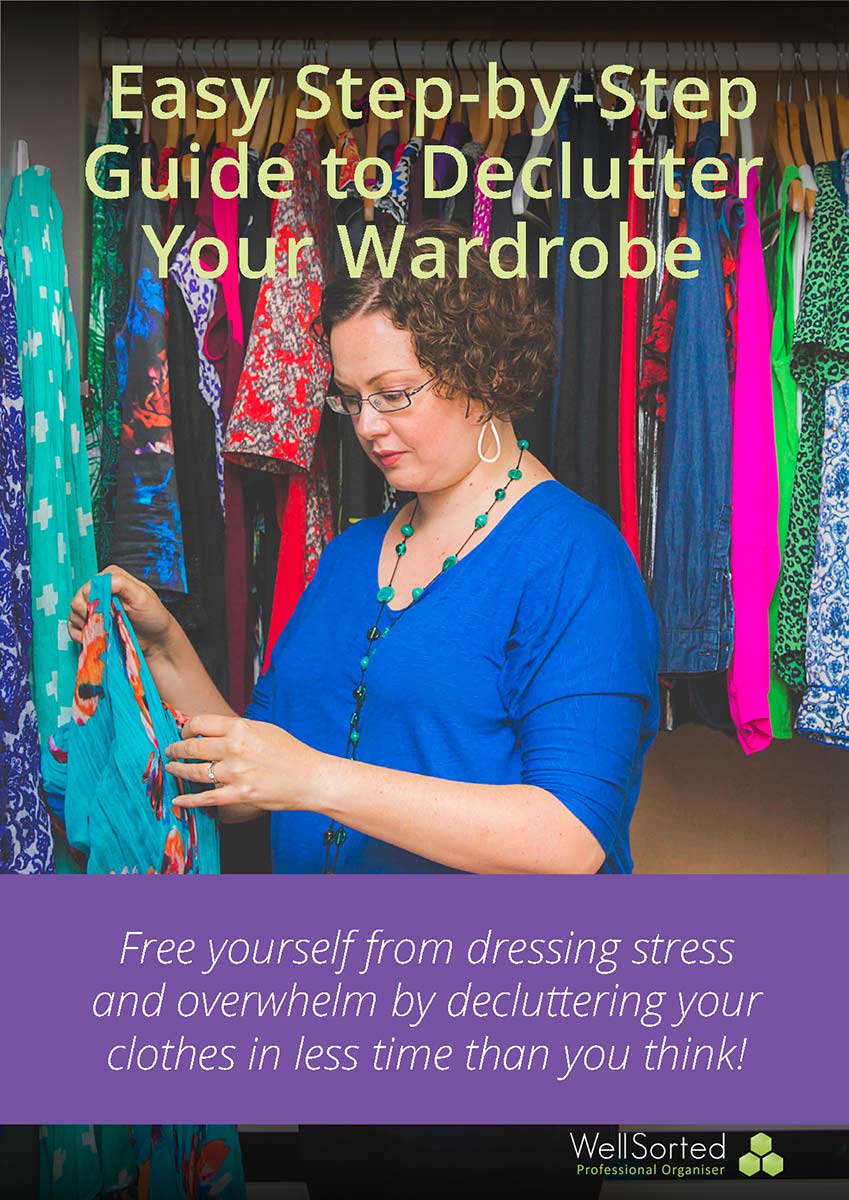Let’s face the dreaded inbox! Do you open your inbox and feel like you’re going to have a heart attack? Do you have thousands of emails to get through? There’s no real point holding onto this stress. There are ways to make a dent in your email box quickly, leaving only have the important ones to focus on.
Here are my tips to get through that dreaded inbox.
Tackle Your Dreaded Inbox
1. Be ruthless: Delete subscriptions
You’re stressed. It’s time to be ruthless and just mass delete these subscription emails. Simply do a search for the ‘sender’, select all and delete. Better still, open one and unsubscribe so you don’t end up in the same place three months from now.
If it’s a newsletter you love but just don’t have time to read, then make a note to re-subscribe to it when you have the head space.
You can use a program like ‘Unroll.Me’ to digest your subscriptions into the one email. This is a great way to minimise the overwhelm in one step. (This program only works for webmail like Gmail, Hotmail and Yahoo accounts not Outlook). Another option is SaneBox which will move unimportant messages to another folder for you. It works with every email service but it’ll cost you money. Unroll.Me is currently free.
2. Create tasks
Often we keep an email to remind us of the task associated with it that we haven’t done yet. Instead of keeping the email, add the task to your To Do List.
This will remove the overwhelm of looking at a completely full inbox. It also allows you to prioritise that task and break it into smaller chunks if necessary. No more letting colleagues, friends or family down because you’ve forgotten to get back to them.
If it’s an event or something you’re attending, add it to your diary and move on.
3. Delete threads of emails
Often we end up keeping an email because we need to reply to it. We also can keep all related emails in that conversation or ‘thread’. So if you know there’s multiple emails for the one email thread, you can delete all previous ones. You can do this by searching for the subject line or ‘find related emails’ (in Outlook) and delete the redundant ones.
If you’re worried that you’ll miss something important as you’re working through the thread, make a note in your To Do List to include the points you need to remember.
You may be keeping emails in your inbox because you’re afraid you might need it one day. Unless you’ve set your emails to delete periodically, they will still be accessible in your deleted folder. So worst case scenario you can access it again there.
4. Delete anything that’s 3 months old or older
If you haven’t dealt with it in three or more months, It’s probably not that important. If it is, you’re likely to get a tap on the shoulder to remind you.
If you’re extra brave, you could set up a folder with today’s date. This will house all emails that came in before you got organised. You could start with moving everything that’s one month old or more into there. That then leaves you with only a month to work through.
If you don’t touch the folder in 3 months, delete it for good.
This means you wipe the slate clean and only deal with the important stuff.
Ready to Conquer Your Dreaded Inbox?
So, you could work through each email individually and be there for days or weeks or even years. Or you can make a choice. Clear it out and start afresh. Only deal with what’s important (which is likely to be the last month). Get those actions onto your To Do List. You’ll feel better for it.
Next post I’ll talk about how to maintain your newly organised inbox.