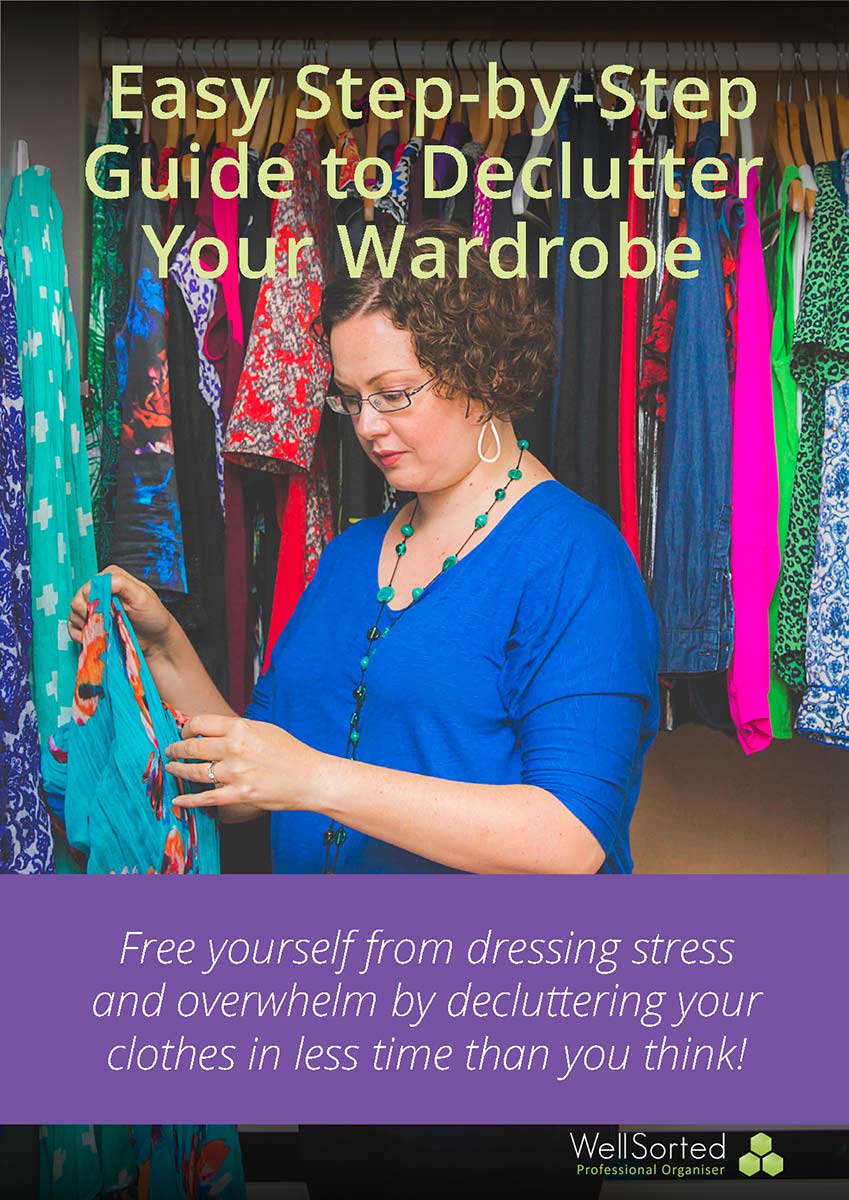Are you suffering from ‘inbox overwhelm’? Is your inbox out of control with emails that you want to keep? Do you struggle to find the email when you run a search? Then maybe it’s time you set up (or review) email folders and tags.
To begin, when assessing your overflowing inbox ask yourself:
Do you need to keep it?
No really, do you? Often we place a high importance on emails and documents, thinking we will refer back to it in the future. Realistically, we rarely do. So think about it. Is this an email you really will look back at? If so, then the tips below about filing them into folders (or tagging them) will be useful.
Are you only keeping it, because it has an action associated with it?
Often, we keep things in our inbox because we have to do something or reply to it. There’s an action attached to it. Or, it’s a reminder to do something. This is unnecessarily contributing to inbox overwhelm. So what can you do? You might want to create an email version of the Action Station. Or, use a Task Manager or To-Do List App and note down the action (and a few notes if necessary), into this. Then you can delete the email, without fear of forgetting to respond or follow up.
Setting Up Folders or Tags In your Email Client
If you’ve decided to keep an email (and depending on your email client), it is best to file it into a folder, or create a Tag. Setting up Folders in your email is just like a physical filing system or digital document folders. The same principles apply when it comes to naming them and creating sub-folders (or Tags).
You want to create a folder with a title that makes sense and is easy to find again. To help you get there, consider them like a physical bit of paper. Ask yourself:
- Why are you keeping this email?
- What would you be accessing this again for? This will give you a clue as to what to call the folder the email will be filed in. It doesn’t need to be really specific. In fact, it’s best that you use broader headings for Folder Names and Tags.
Once you have your folders set up, be sure to file your emails into them.
Auto-forwards
Once your email box is set up with folders, you could consider setting up email auto-forwards. Sometimes you may want to separate emails out before they even get into your inbox. Like all emails from a certain person or department. Siphoning off emails before it hits your inbox can be good if you want to mono-focus on one type of email at a time. Batching similar types of emails together to read through can be a very efficient way of working. It can also stop you from looking at emails that aren’t that important during busy periods. In this case, you can auto-forward all newsletter emails to a ‘Newsletter’ folder. If you’ve got time, or need a break, you could then scan through these emails.
Just be sure to purge these types of folders often enough to keep it manageable.
Purging Folders and Emails
If you do set up folders, you might want to think about rules relating to how long you keep an email in there. This will help avoid future inbox overwhelm. Use the same rules as those you’d use in a filing cabinet or for online documents. Essentially, the most common one for papers (or in this case, emails) is, setting an amount that you keep… like six electricity bills; or a time limit, like 12 months worth. With this sort of ‘rule’ you can then add the latest document into the folder, and delete one out.
Of course digital files and emails are easier to ignore. It’s too easy to buy another hard drive, or more ‘cloud’ space. It’s not like you need to find space in your computer for another filing cabinet, like we do with a physical piece of paper. Consider the extra cost over time. Or the mental stress you put yourself under with the extra data you’re storing and sorting through in your inbox. So with that in mind, it’s best to set yourself a few rules to maintain your email folders.
Two quick tips to maintain these folders is:
- Only keep emails that have been sent or received from a particular date. For instance, one year’s worth of emails. Sort on the date and delete anything older than the date you chose. Choose a timeframe you’re comfortable with and then purge periodically. You can stick a reminder in your calendar to do a tidy-up every 6 months for instance.
- Sort on ‘Subject’ or ‘From’ and delete a whole bunch of emails based on the ones you don’t need anymore. That is, you know you can delete all newsletters from XYZ company or emails with the subject line ‘Conference 2016’.
These tips should get you started on organising your emails and making those being kept easier to manage. These other blogs might also help:
- How To Keep Your Inbox Under Control
- Four Ideas To Get Through Your Dreaded Inbox
- Organising Your Digital Documents
Inbox overwhelm? What’s one thing you can do today to get you one step closer to an organised inbox and greater peace of mind?